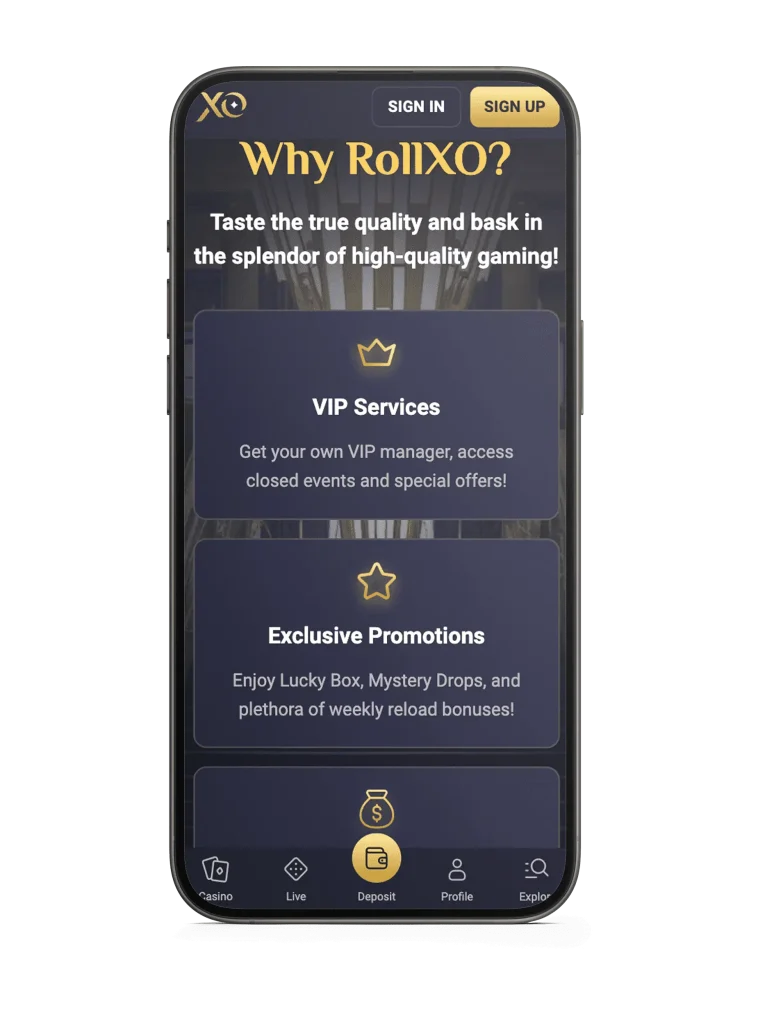
Mobile gambling is the new norm these days, so our official Roll XO app comes to the rescue with complete optimisation for Android and iOS! You can now play all of your favourite RollXO Casino games, but things are not as simple as they seem.
The problem is that some players seem to have struggled to download and install it. We are not saying that because it’s difficult but because we’ve heard players struggling, so help is on the way! Let’s go through the necessary steps of downloading the app together to make sure that you’ve got it all right for when you log in with your mobile device next time.
Installing Mobile App
Our Roll XO casino mobile app is fairly simple to download and install, but let us give you a hand regardless. First, make sure to visit our official mobile casino page and use your Android or iOS device to find the download link. Look for the three lines symbol which is the menu containing the link.
Click on it, and you’ll be able to see two download links. Of course, one is for Android smartphone devices, and the other one is for iOS mobile phones. Make sure to click on the right one for your device and follow our download procedure. To help you keep your device running smoothly, we made the app super lightweight, and it’s a web app, so it won’t take much of your space to install it.
You’ll see the option to add your app to the home screen of your device, so make sure to click on those three dots in the corner and use this option. To our New Zealand players using an iPhone Apk file — use your “Share” button to add the app to the home screen, just like you normally would with a different app. Finish the installation process by adding your new device to the home page of your mobile phone, and there you have it — you are now ready to explore our games on your mobile phone!
How to Use the RollXO Application
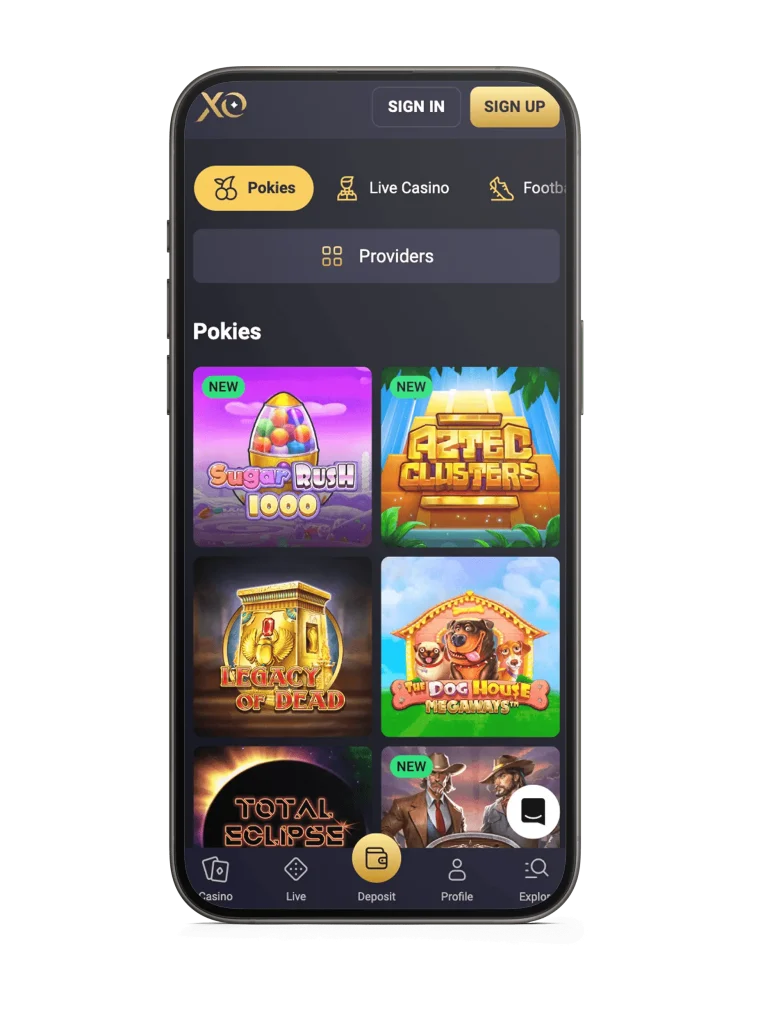
Besides players struggling to download the Roll XO Casino app, we’ve also head some of you having problems using it. It’s easy, just follow us and get started by using either the Sign Up or the Sign In button. Of course, that depends on whether you have an account or not, so if you don’t, you can use the Sign Up option to register from the app.
To avoid having to deal with your login credentials over and over again, we’ve made the app with a “Remember Me” option. So, you can use it to stay logged in, or switch it off if you don’t want anyone else to see it.
You will have no issues exploring our mobile casino categories by navigating the app with the Menu button. It’s the one at the bottom-right, and using it will give you all the options you could ask for, including games, payments, bonuses, and account details.
You can also find our responsible gambling feature since it’s crucial for us that you are doing this all for fun.
Interface
Using the RollXO app is fairly easy since we made sure to create a user-friendly interface. You can see it on every step of the app, from user settings to games and bonuses. You can start exploring app functions by browsing through the games. Simply tap on the “Casino” button at the bottom, and it will lead you to the games and outlined through categories.
And now, for some good news — all of our newbies get to use the welcome bonus straight from the app, so there’s no need to go back to the site. All you have to do is tap on the welcome bonus inscription on your screen and make your first deposit. You can also use other bonuses in this exact same way, only you may need to type in bonus codes for some of them.
If you decide to try a mobile slot, your phone will adjust to a portrait view, and you’ll have the same level of experience as playing on your laptop.
Roll XO Casino Account Registration and Deposit
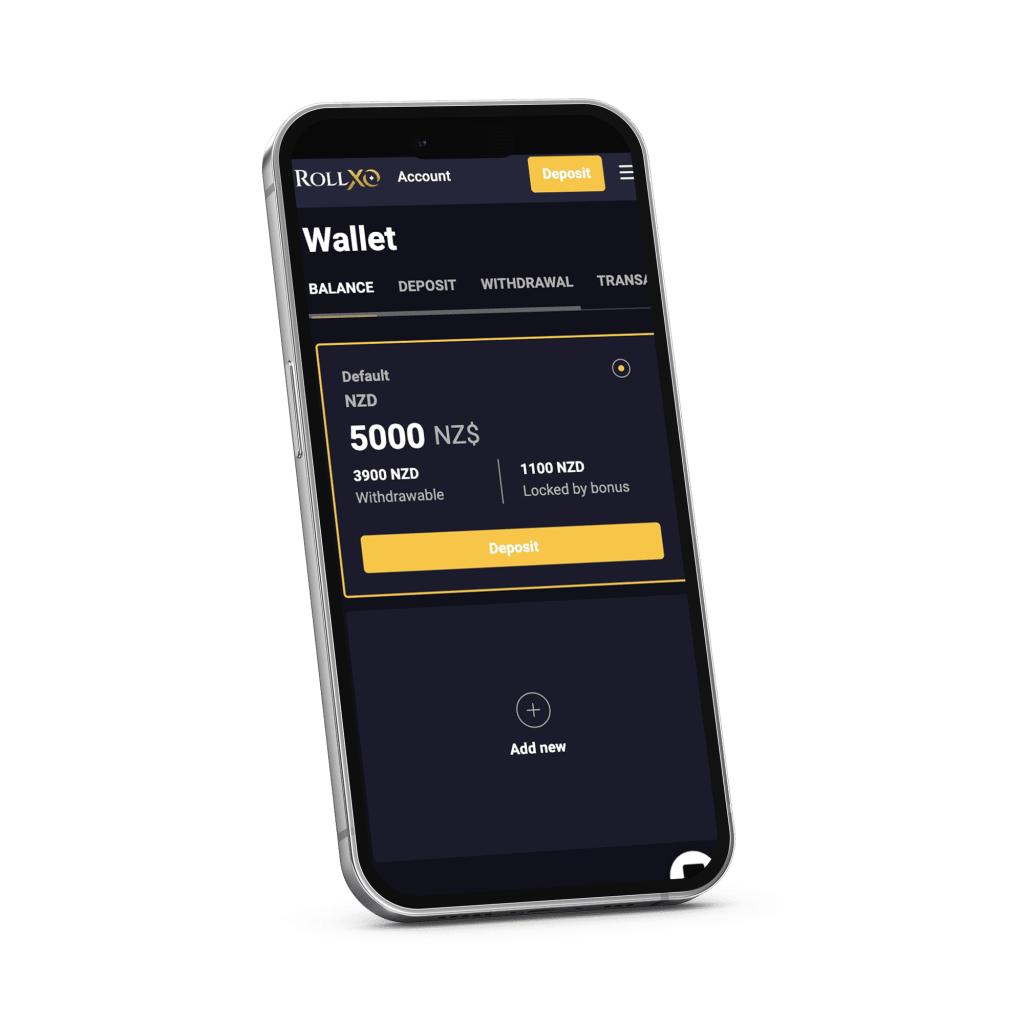
If you haven’t registered already, you can do it via your new mobile casino app, and you start by tapping on the “Sign Up” option. From there, you can simply go through it all by following the process explained in the app and entering your personal details.
The RollXO Casino mobile app also has the option to memorise your credentials, so you don’t have to enter them every time you load it to access your account. Simply hit the “Remember Me” button, and it will all be there.
Once you are registered on your mobile device, you can proceed by making your first payment. Simply click on your account settings, load the banking options, and hit “Deposit” to move on with your payment.
How to Get Mobile Bonus
To get the first deposit bonus on your mobile application, it’s enough to just make your first deposit. However, all the following deposits require a promo code for the bonus to be activated, so you will need to enter these codes for deposit bonuses:
- Enter bonus code “2XO” for the second deposit bonus
- Enter bonus code “3XO” for the third deposit bonus
- Enter bonus code “4XO” for the fourth deposit bonus
Once you’ve completed all that, you will be able to use the bonus via your RollXO Casino app. However, you can also use other bonuses including reloads and weekly offers, and these also require promo codes. You can activate them by tapping on the menu and hitting the “Bonuses” option next. It will open a window with all the bonuses you can claim on our platform, and you can use your mobile app to tap on the desired bonus and enter the bonus code. For instance, you would be required to use promo code “ROLL” to get the Rolling Tuesday bonus or the promo code “XOT1” for the Thursday Triple Treat bonus. You can type in the code by tapping on the promo offer.
Security
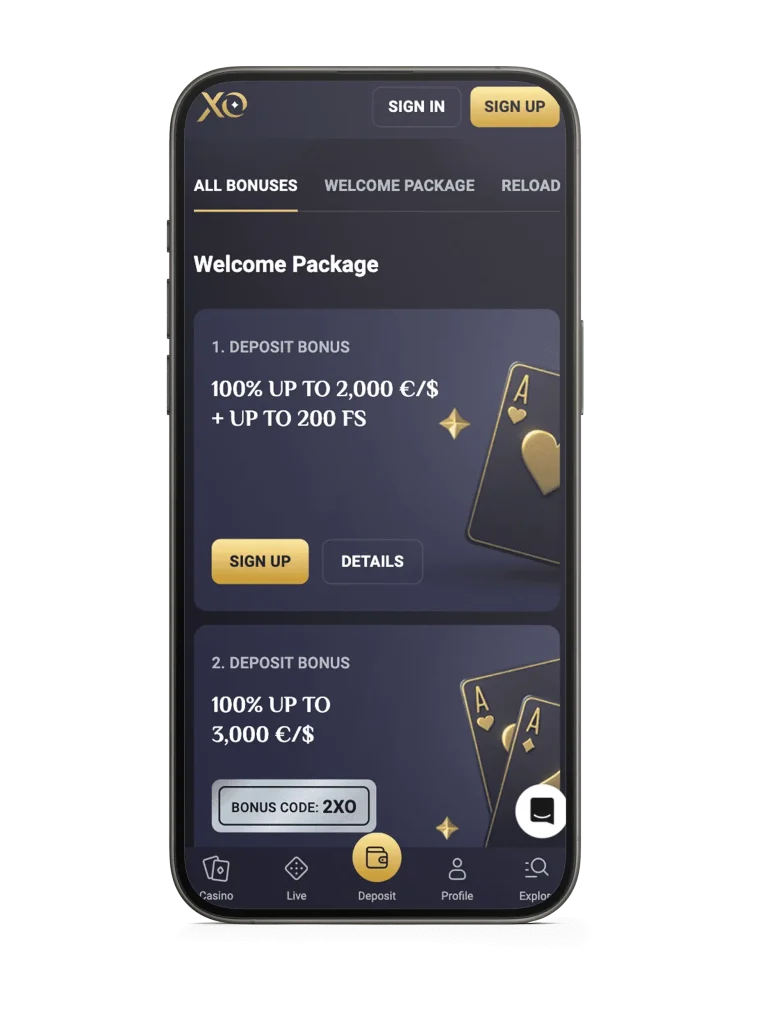
We know that it’s not easy to use the RollXO Casino mobile version and similar web apps without knowing about their security background. After all, we’ve heard a lot of horror stories from different casino players complaining about shady casino apps. So, we want to take a moment to prove to you that you can trust our app completely.
You can rest assured that your data is safely stored according to our Privacy Policy and Cookie Policy at all points, and we also use high-end encryption to prevent hackers from accessing the app. So, your personal and banking information will be safe, allowing you to lay back and focus on your game.
Roll XO App Pros and Cons
| Pros | Cons |
| You can download app straight from the mobile website view | The app may not be available for download in restricted areas |
| Available on the site for both Android and iOS devices | Takes a while to update the app once it’s installed on your phone |
| Compatible with the latest versions of both operating systems | |
| Doesn’t require any third-party software or installation permits | |
| Includes a complete RollXO casino games portfolio | |
| You can use the bonuses and promotions from your mobile app |


